Units
Leads
Contacts
Reservations

* Automate any message
Automations offer an optimal solution for hospitality businesses seeking to simplify and automate their procedures. This includes both intricate automations combining relative and absolute dates, and simpler ones as well.
PMS Triggers
Conditions Everywhere
Absolute & Relative Times
Tokens and Personalization
Reservation, Unit, Lead, Pipeline, and other integration based Triggers offer a unique and powerful solution for automating hospitality processes
Conditions based on Reservation, Unit, Lead, Pipeline, and other integrations provide endless possibilities for automation in the hospitality industry
Arrange relative and absolute wait times within nested nodes, with a high degree of precision, to ensure that no one receives a message in the middle of the night.
Incorporate personalization and use tokens to obscure automated messages in order to create a personalized experience for each guest or owner.
Developed around the “on trigger, if this, then that” process, our Custom multi-lingual automations allow you to create a series of actions that only send if your conditions are met. This can be used throughout the entire owner and guest life-cycle and takes advantage of all the data gathered from the stay, owner, and guest to create a hands-off, yet personalized experience for the guest.

* Contact us for more automation examples
Checkout some of our favorite examples ...
Prevent Last minute Fraud
When
guest booking confirmed
If
last minute then verify with Good Neighbor Tech
Increase Positive Reviews
When
guest checks out
If
sentiment is greater than neutral
then
remind guest to leave a review
Get a notification about upsells
When
guest requests an upsell
Then
send me a notifiaction about the upsell to my SendSquared App
Pick the "When"
The When acts as the trigger for an automation. When a specific event happens, we will begin an automation. This event can be owner, guest, reservation, or even unit related.
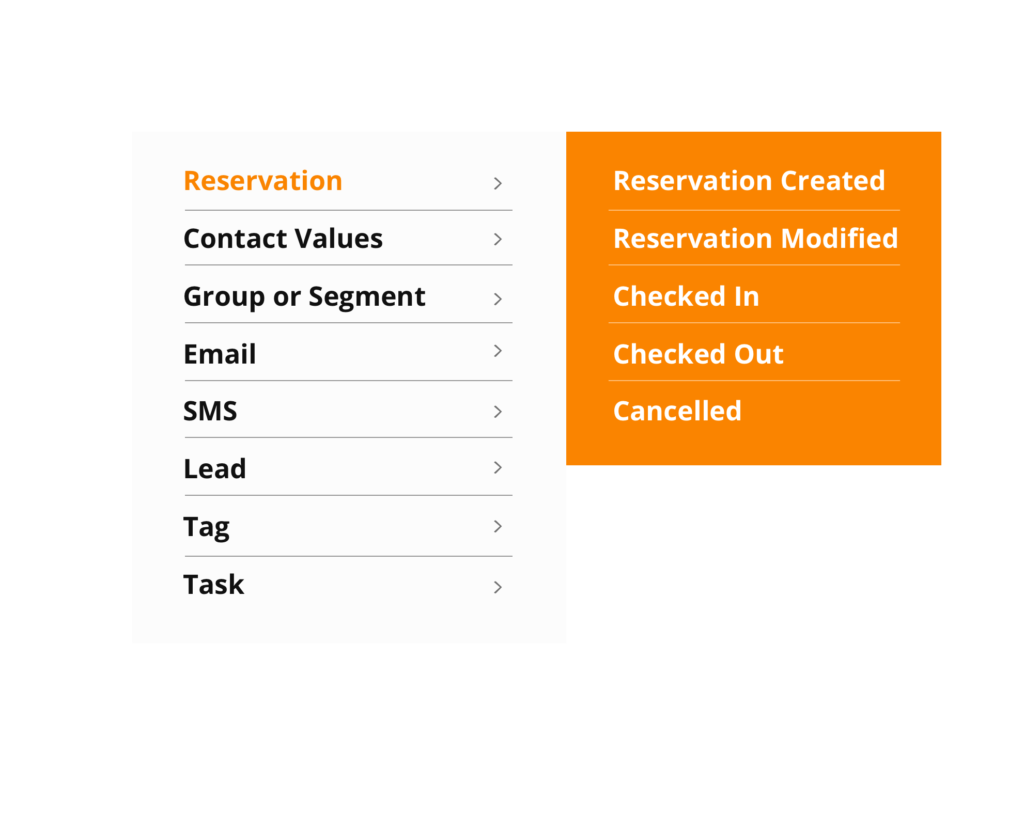
Now that the When has been defined, the event is scheduled. The if allows you to block the message from being sent ifspecific conditions have not been met.
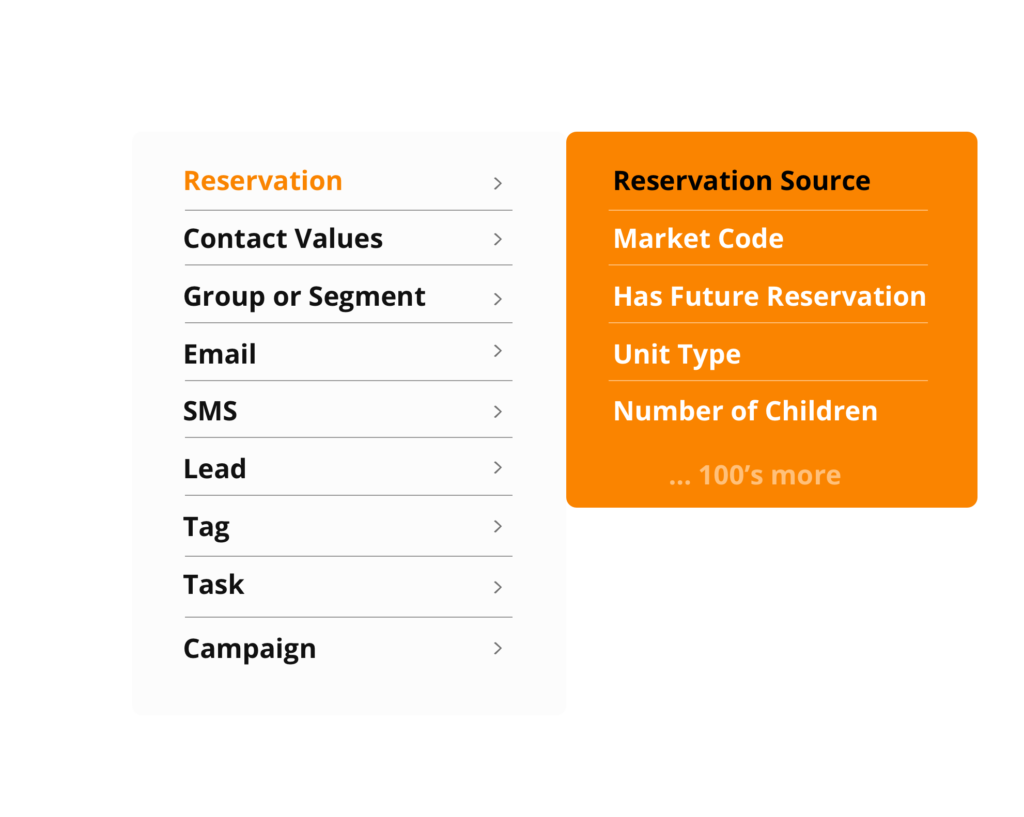
A trigger was created (”when”), the condition was met (”if”); now what? Now it’s time to perform an action (”Then”).
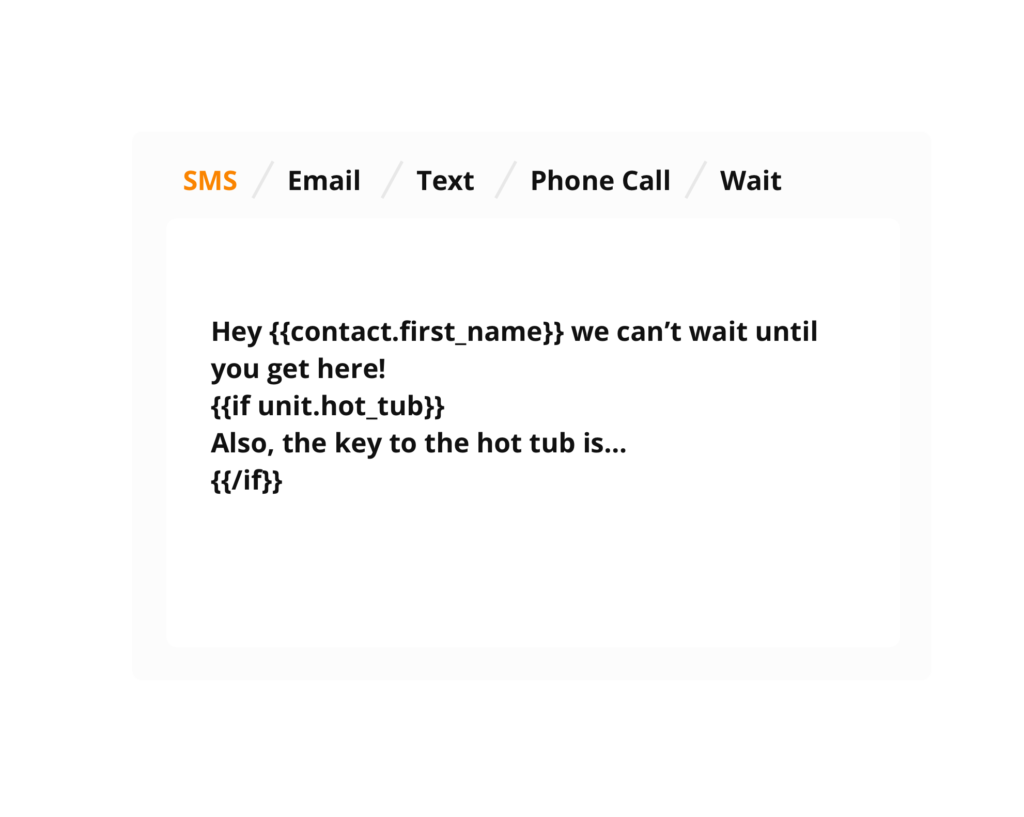
Leave a Reply