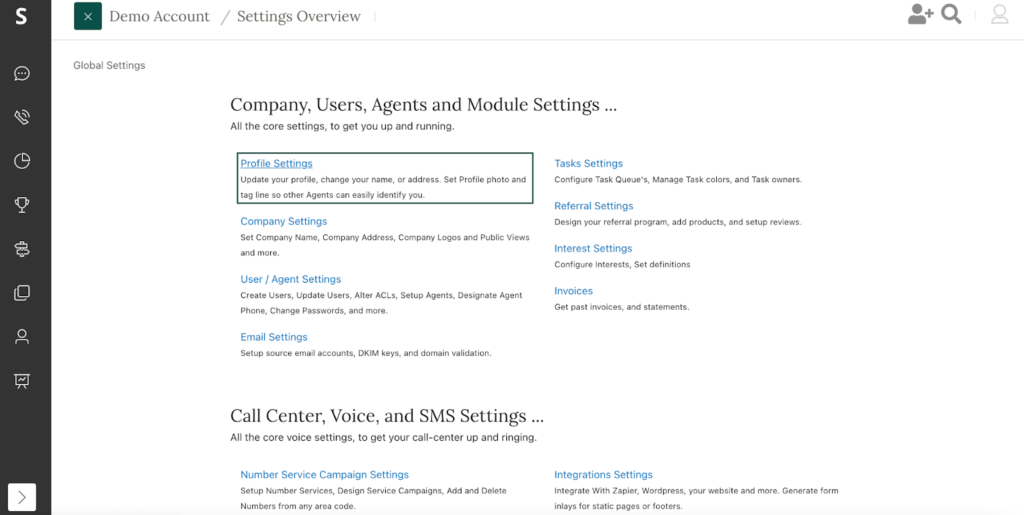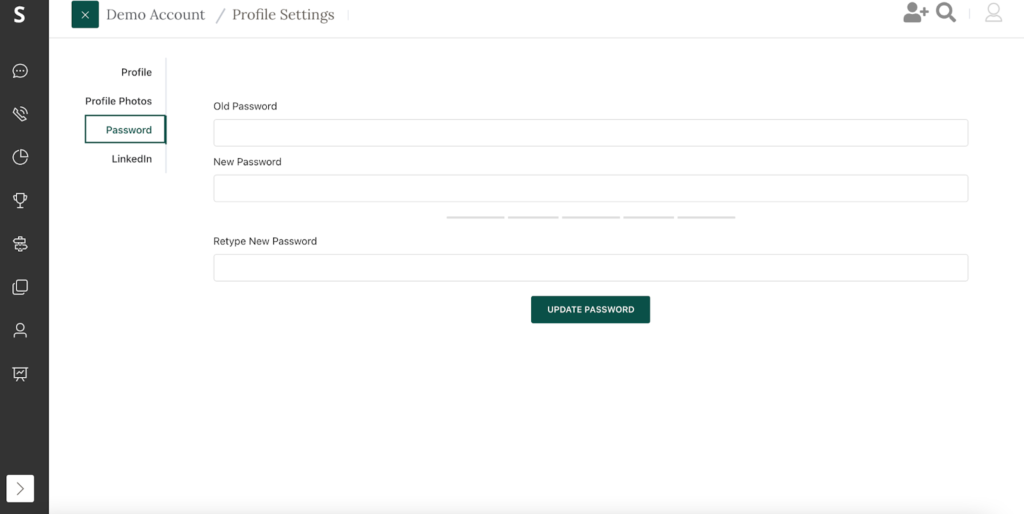Changing Your User Password
You have the ability to change your own password at any time directly in the platform. Once you log in, you will change your password by going to the profile icon in the upper right corner and selecting global settings. Then select profile settings and then password. There you will be able to change your password to whatever you like.