Setting Up Quick Replies
Quick replies can be used to send quick and consistent standard responses via email or SMS to customers that can be customized using text, tokens, or links that you tend to send to prospective and current guests frequently.
To begin, go to Global settings and click on Quick Replies. Add New Reply. You will give a name to the quick reply and select the type of reply you are setting up. Make sure the naming convention is something that will identify the type of reply.
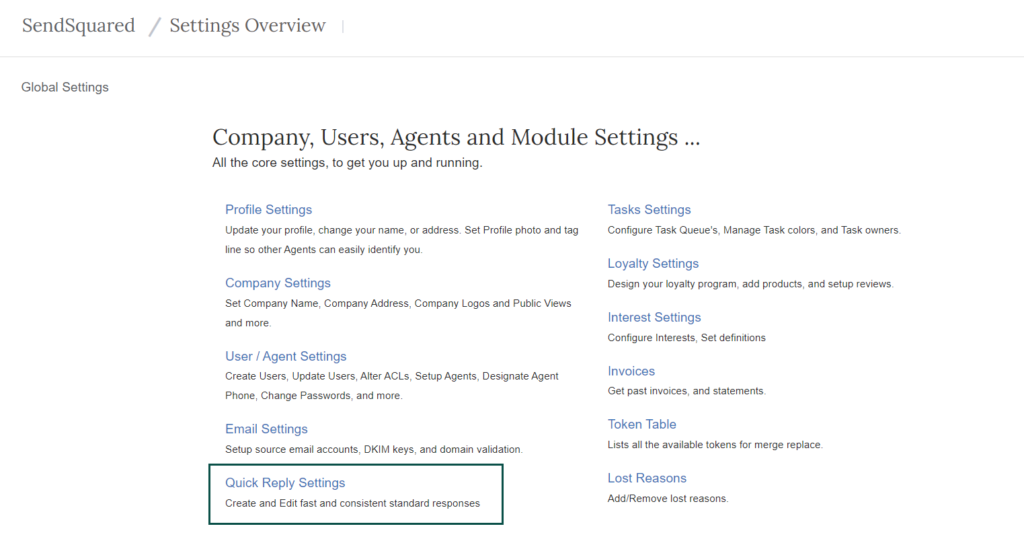
You can then begin setting up your reply in the text box. Standard quick replies might be – URL links to the website, unit descriptions, and commonly used replies.
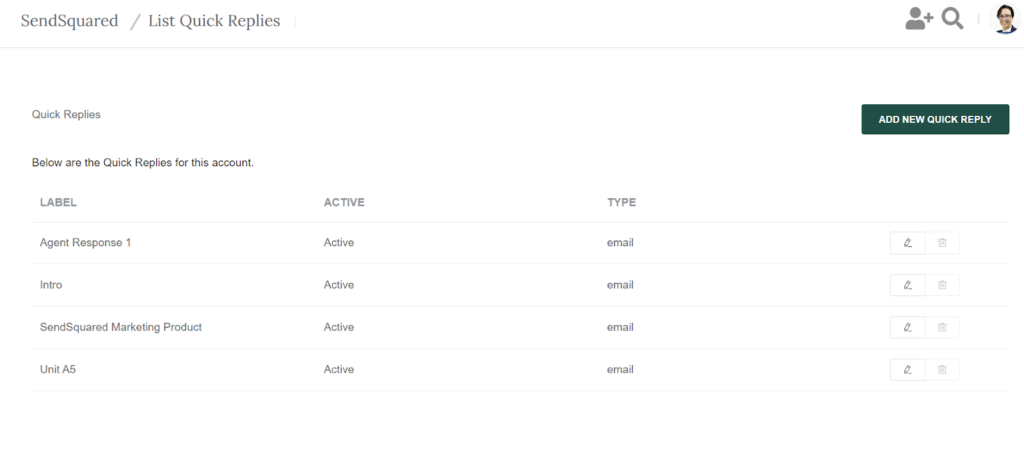
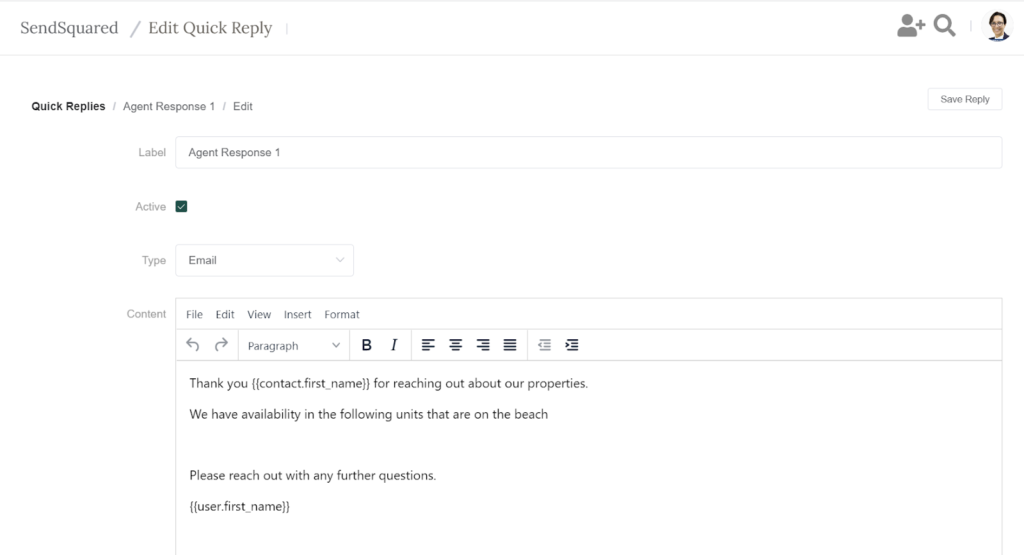
Once you complete setting them up, you will refresh your session. When you reply to an email now, you will see the quick replies in the drop-down to choose from. In the body of the email, go to where you want to insert the reply and select it from the dropdown. You can use as many quick replies in a single email as you like! They can also be used in conjunction with reply email templates.
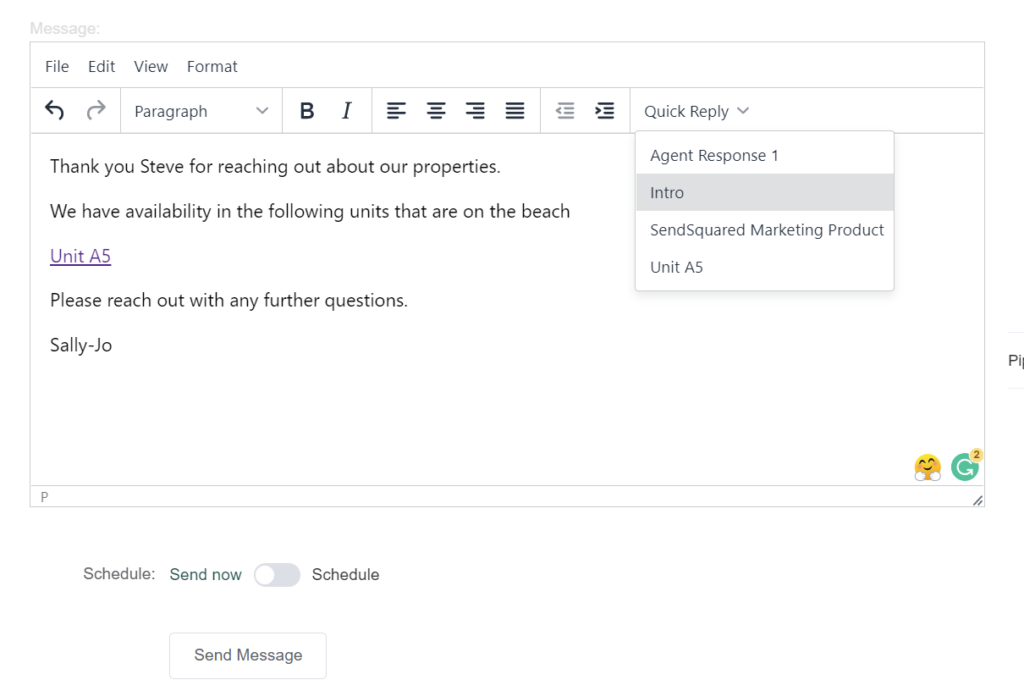
Leave a Reply